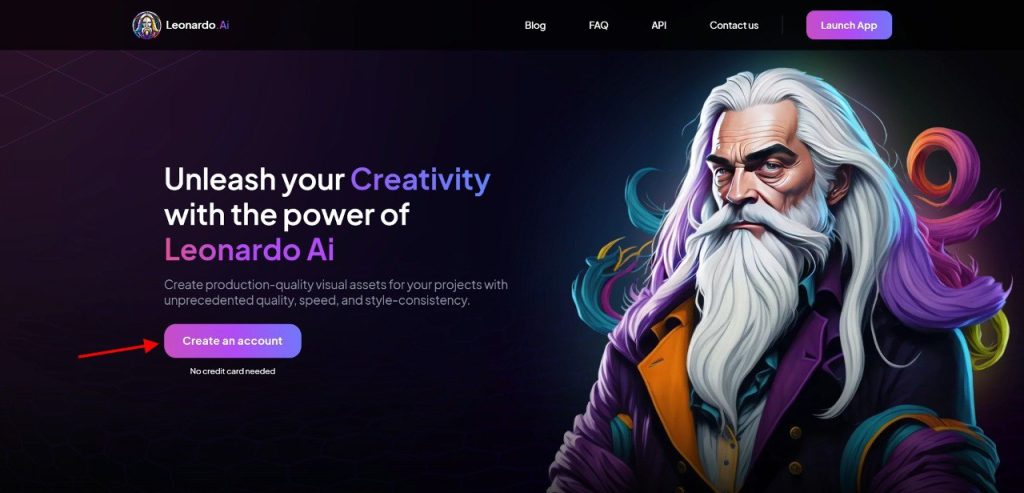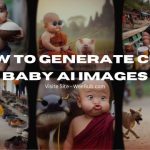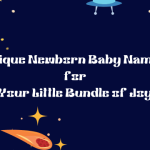If you are looking for ways to generate AI-generated images, particularly of cute babies, you might want to explore other platforms or tools that specialize in image generation. Websites and tools like Deep Dream Generator, DALL-E by OpenAI, or various GAN (Generative Adversarial Network) models could be worth investigating.
As a general guide for using AI image generation tools, the steps typically involve the following:
- Find a Suitable Platform: Identify a platform or tool that offers AI image generation. Ensure that it aligns with your requirements, whether it’s creating cute baby images or any other specific style.
- Create an Account (if required): Some platforms may require you to create an account to access their services. Follow the registration process and log in.
- Input Parameters: Determine the parameters for image generation. This may include specifying the style, characteristics, or any other features you want in the generated images.
- Upload or Input Seed Images: Depending on the platform, you may need to provide seed images or input to guide the AI in generating images. For baby images, you might upload pictures of babies or specify relevant details.
- Adjust Settings (if available): Some platforms allow you to fine-tune the output by adjusting settings such as color, size, or other image attributes.
- Generate Images: Once you have configured the parameters, initiate the image generation process. The AI model will then create images based on your inputs.
- Download or Save Images: After the images are generated, you should have the option to download or save them to your device.
Remember that the specific steps may vary depending on the platform you choose, so it’s essential to refer to the documentation or guides provided by the service you are using.
How to create Ai Cute Baby Images step by step
1st got to this site ⇒ https://leonardo.ai/ create account
2nd You will see a dashboard like this
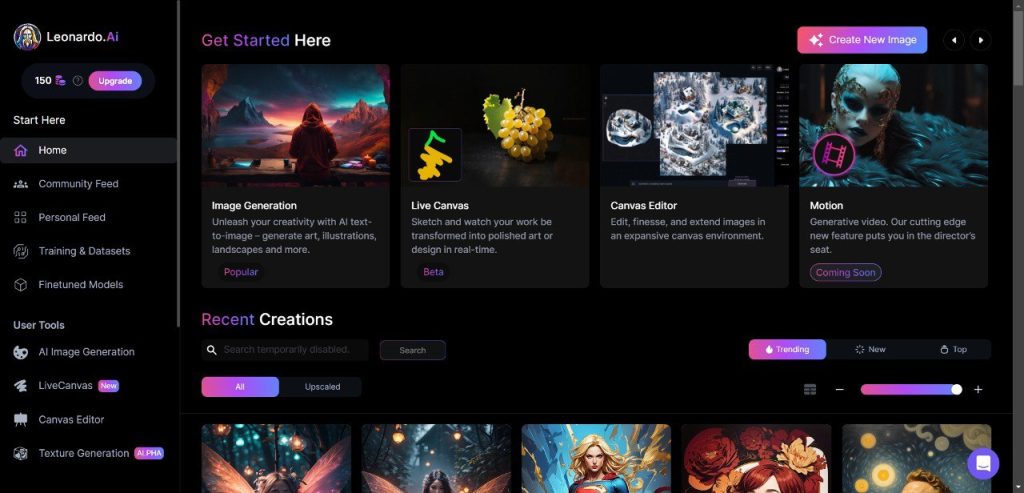
3rd Click on Ai Image Generation
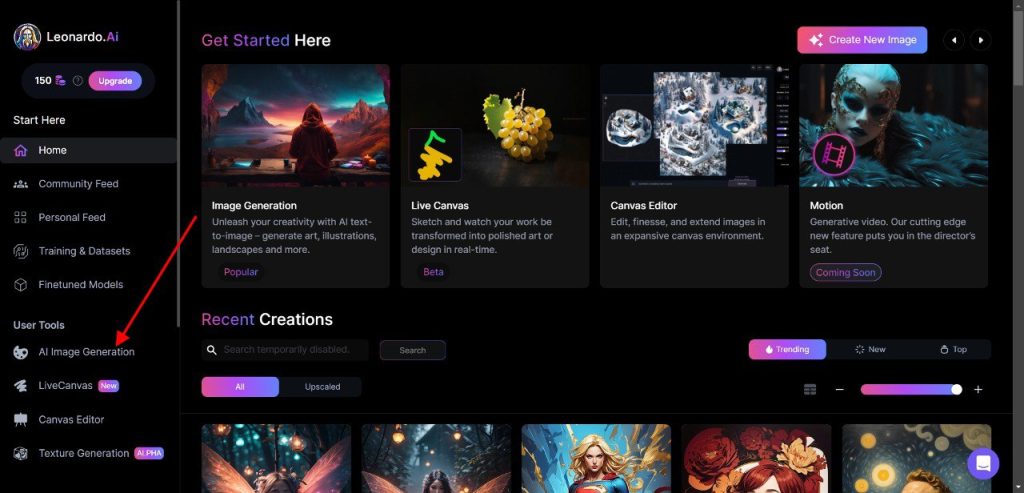
4th step: Write your prompt select the size you want and generate it.
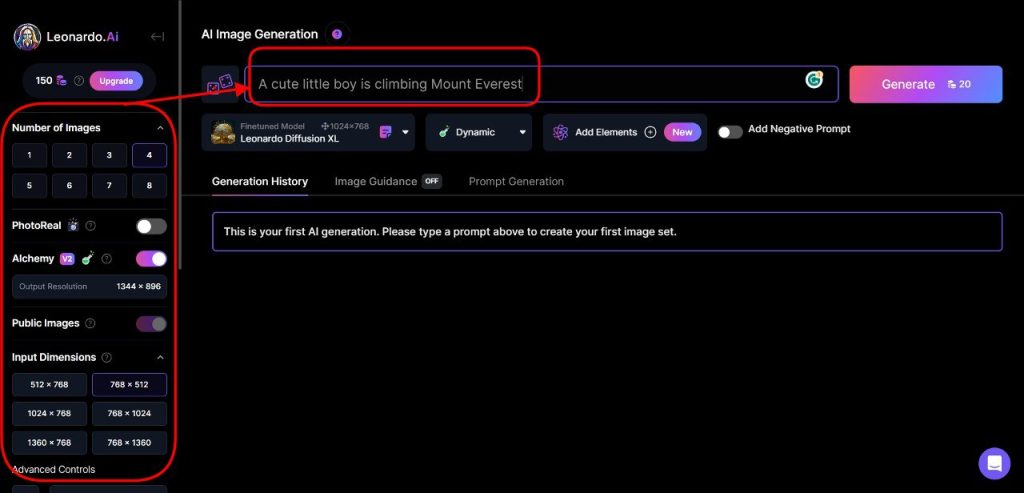
5th Step – After generating, your result will be in front of you like this

6th Step Download your image And you can see more options along with it
You can do that with other tools too ⇒ Learn More